Use Cases
Get inspired. Get protected.
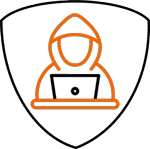
Bad actors
Prevent data theft from hackers or disgruntled employees
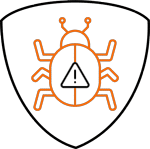
Malware
Prevent data theft from C2C malware (botnets, RATs, ransomware)
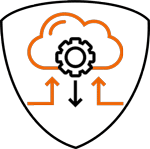
Cloud applications data redirection
Prevent data threats to cloud application data during upload
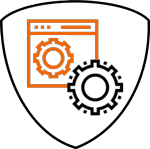
Application risks
Prevent data threats from app misconfiguration or malicious updates
… more
Start your outbound security journey
TODAY
Add outbound data to your security posture.