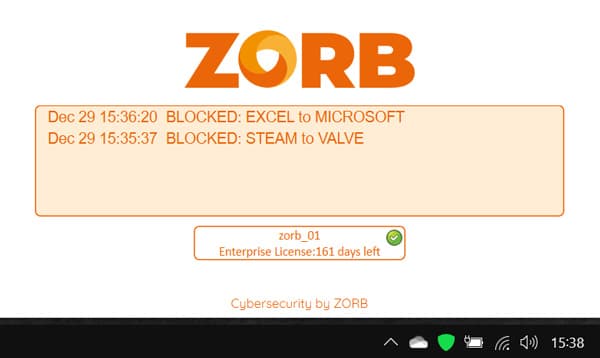Try a live sandbox of ZORB
Explore our sandboxed Administrator’s Portal to see data risk insights you can gain.
See ZORB in action using real-time live data from one of our employees’ devices running ZORB software.
(Without talking to a sales person)
What will I see in the sandbox?
You will be connected to a real online Admin Portal, that is used to manage a data risk posture.
Understand the insights an administrator in your business will have access to when using our service.
Explore all FOUR pages of the online Admin Portal:
Geolocate blocked threats:
- RISK – data blocked from unapproved applications.
- WARN – data blocked from being sent to a destination not associated with its parent application.
Check the legitimacy of the destination on VirusTotal.
NOTE: The sandbox takes a data feed from a real user. If the user is configured correctly, you may not see any breach alerts. You may need to change the display time period using the button on the top right.
Outbound data risk profile over time:
- APPS – data blocked from unapproved applications.
- DEST – data blocked from being sent to a destination not associated with its partent application.
NOTE: The sandbox takes a data feed from a real user. If the user is configured correctly, you may not see any breach alerts. You may need to change the display time period using the button on the top right.
Manage TRUSTED applications:
- An application not on this list has its data blocked from transmission.
- A trusted application can still have its data blocked from transmission if data is not sent to the defined trusted endpoint.
You will see examples of the granularity to which the application data integrity can be defined. Such as blocking any data requests for app updates not sent directly to the vendor.
NOTE: The sandbox is connected to a real user. We have disabled functionality that allows you to change the user’s configuration.
For example, you can see the user specific list of approved applications, but cannot change them.
User license management.
NOTE: The sandbox is connected to a real user. We have disabled functionality that allows you to change the user’s license setup.
Ready to try the real thing?
See first hand how ZORB blocks data theft, protecting your sensitive data and business reputation.
Let’s get you started today, with no risk
No credit card required
Want a one-to-one demo tailored to your business needs?
Book a live demo to learn how ZORB can eliminate data theft and protect your business.